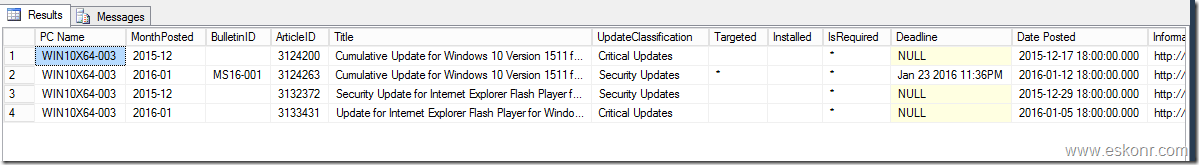There are couple of posts on TechNet blog and other forums asking for ‘Is there any report that list all updates with compliance status for specific collection’ ? Read it once again ,A software update compliance report that list all updates whether Targeted, Installed, Missing for specific Collection. A collection may contain X number of clients and each client may produce Y Number of patches for sure from your Configmgr environment with compliance status . So when you generate report with this requirement,you know how many rows do you get ? X (number of clients)* Y (number of patches).
Assume X=200 Clients and Y =100 Patches (till date) ,the report consists of 200* 100=20,000 rows.
So if you are going to generate report for management to show ,what is the compliance status (this is not really compliance status required for Management) with this requirement,Are they going to read it ? How does it matter to them,if particular computer is missing XX number of patches .Management wants to know if the PC is compliant or not .
You should not encourage for such unrealistic requests,if they are going to ask you,tell them ,what they are going to get .Garth has blogged similar kind of requirement How to perform basic Software Audit ,read it here http://www.enhansoft.com/blog/how-to-perform-a-basic-software-audit
So ,how do you perform basic software update compliance audit ? There are variety of reports available by default in Configmgr with category Software Updates - A Compliance.
if your management asked for any patch compliance report, get them overall compliance status of each machine from specific collection for specific update (this will get overall compliance from specific software update group only) or compliance status for each machine from specific collection (this will generate report with all updates in your Configmgr).
There are lot of patch compliance reports on my blog with different requirements ,so have a look at them ,download the RDL file ,edit the RDL file using your favorite Tool(Report builder or BI or Visual studio etc) ,
edit the RDL file,copy the code into SQL server management studio ,do adjustments what is needed for you and get back the query to SSRS Report.
The recommended procedure /best practice is ,try to use the existing default reports or reports posted on my blog for compliance status per collection OR Per OU etc and start looking at computers that are NON-Compliant (if at least one patch is required by Client,it report as Non-Compliant) and start troubleshooting the non-Compliant PC rather generating unnecessary date.
If you still want to generate such report, here is the SQL query for you ![]() .All you need is ,just change the collection ID and run it from SQL Server management Studio.
.All you need is ,just change the collection ID and run it from SQL Server management Studio.
select
vsv.Netbios_Name0 [PC Name],
CAST(DATEPART(yyyy,ui.DatePosted) AS varchar(255)) + '-' + RIGHT('0' + CAST(DATEPART(mm, ui.DatePosted) AS VARCHAR(255)), 2) AS MonthPosted,
ui.BulletinID,
ui.ArticleID,
ui.Title,
UpdateClassification=cls.CategoryInstanceName,
Targeted=(case when ctm.ResourceID is not null then '*' else '' end),
Installed=(case when css.Status=3 then '*' else '' end),
IsRequired=(case when css.Status=2 then '*' else '' end),
Deadline=CONVERT ( varchar (26) , cdl.Deadline , 100),
ui.dateposted [Date Posted],
ui.InfoURL as InformationURL
from V_UpdateComplianceStatus css
join V_UpdateInfo ui on ui.CI_ID=css.CI_ID
join V_CICategoryInfo_All vnd on vnd.CI_ID=ui.CI_ID and vnd.CategoryTypeName='Company'
join V_CICategoryInfo_All cls on cls.CI_ID=ui.CI_ID and cls.CategoryTypeName='UpdateClassification'
join v_ClientCollectionMembers ccm on ccm.ResourceID=css.ResourceID
JOIN dbo.v_R_System_valid vsv ON vsv.ResourceID = css.ResourceID
left join V_CITargetedMachines ctm on ctm.CI_ID=css.CI_ID and ctm.ResourceID = css.ResourceID
outer apply (
select Deadline=min(a.EnforcementDeadline)
from V_CIAssignment a
join V_CIAssignmentToCI atc on atc.AssignmentID=a.AssignmentID and atc.CI_ID=css.CI_ID
) cdl
where ccm.CollectionID='PS100018'
order by ui.Title
Output of the SQL Query: