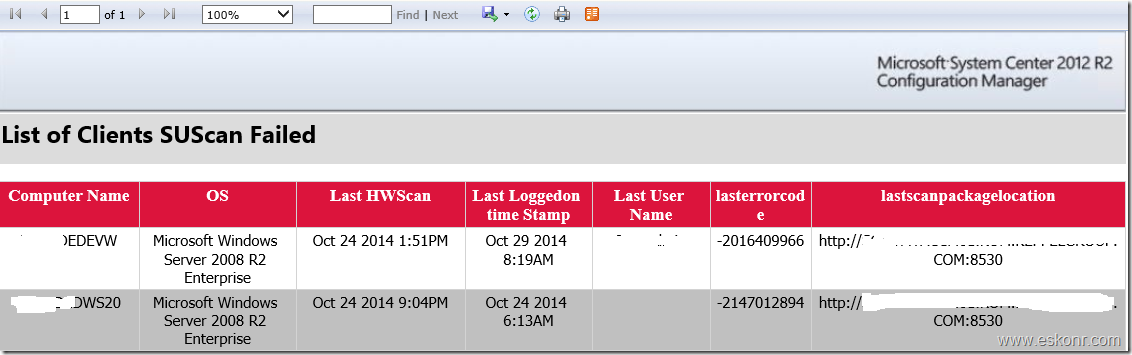In this blog post,I will show you ,how to know /monitor the clients with software update scan status results .
For patch management,all Configmgr Managed clients should do successful software update scan else,client will not be able to get updates from SCCM and thus ,SUP compliance go down the SLA.
I looked at the default reports to check if there is any such report to get count of clients that performed successful scan ,not successful scan and how many do not even report anything about scan.
I come up with nice SSRS Report gives you count of clients with success SU Scan,Failed and client that do not report anything.
All the counts in the report have linked report means,you can get list of clients for troubleshooting why they failed.
Software update scan results stored in v_updatescanstatus ,with LastErrorCode='0' considered as success and rest are considered as failed.
Download the RDL files from TechNet Gallary,uploaded all the reports to your SSRS Folder (make sure you uploaded all these files into same folder as they are linked) and change the data source before you run them.
Note:All these reports filtered with criteria DATEDIFF(dd,sys.Last_Logon_Timestamp0,GetDate()) <30 (computers did not logged into domain during last 30 days will not be reflected in this report ,I feel that ,no point looking at these computers since they are not on the network) and no other filters added like OU limitation /Server limitation etc. If at all you want,you can customize the RDL File.
Uploaded to your folder:
Software Update Scan Results:
Linked report- List of client SUScan Failed:
List of Client NoSUScan:
This report includes clients with no sccm client and you are required to get the client install on all computers with client=No.
Hope this report will help you to get some idea how the client are doing with respect to Soft update Scan ,from this point,you can start troubleshooting the failed clients.
Feel Free to share your feedback via comments section .
SCCM Configmgr 2012 Report Get the Status of Software Update Scan results is a post from: Eswar Koneti's Blog